I'll build me a hidey-hole where I'll never Find Me
I've not told anyone I know in 'real life' about this place yet. So likely only Jonny and perhaps by proxy hurty knows about it. I havn't told anyone else cos this is still a place for me to be me, without any second thoughts for anyone who may read it.
Tonight I said some things that needed to be said out loud (in a bubble of inevitability with my 'partner'). In real life, I often evade those situations, which likely makes it all the more puzzling and infuriating to those I know when I DO speak out. I like peace, and quiet, and hate to feel my weaknesses.
Its good, in a way that this place IS mine, and those who read it are so far from me, they can be closer than I'd let my day to day friends (for fear of losing their respect, when I've lost so much respect for myself-having known me relentlessly all these years!)
But it's also disturbing, that I STILL feel that I can't show someone I 'love' the whole of me.
I'm a fuking mess.
But I still think I'm worth loving.
I just wouldn't trust me, unless you are the 'one', and it all fits. I'm bad fuking news. I need time alone to work out what the fuck I/ME/TIA/NATHALIA is really capable of as a person. Hopefully in a positive way.
Should stop drinking though.
Lately I'd choose drinking over people. Not a good sign I expect.
Another part crumbles, but I know I have some pollyfiller stashed away somewhere!!!!!
Tonight I said some things that needed to be said out loud (in a bubble of inevitability with my 'partner'). In real life, I often evade those situations, which likely makes it all the more puzzling and infuriating to those I know when I DO speak out. I like peace, and quiet, and hate to feel my weaknesses.
Its good, in a way that this place IS mine, and those who read it are so far from me, they can be closer than I'd let my day to day friends (for fear of losing their respect, when I've lost so much respect for myself-having known me relentlessly all these years!)
But it's also disturbing, that I STILL feel that I can't show someone I 'love' the whole of me.
I'm a fuking mess.
But I still think I'm worth loving.
I just wouldn't trust me, unless you are the 'one', and it all fits. I'm bad fuking news. I need time alone to work out what the fuck I/ME/TIA/NATHALIA is really capable of as a person. Hopefully in a positive way.
Should stop drinking though.
Lately I'd choose drinking over people. Not a good sign I expect.
Another part crumbles, but I know I have some pollyfiller stashed away somewhere!!!!!
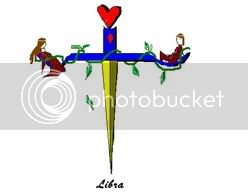

8 Comments:
hey drinking's OK. do ya know i aint made any friends in London (people are overated).
you just be happy with who you is, everyone around here is like "oh i'm so fat" or "i'm so this or that". really people worry to much. You is what you is, don't worry on it (:
P.S. i ain't told Hurty bout this blog. His blog is here:
http://lastnihilist.blogspot.com/
don't think he on the net alot. By the way, you'll be suprised how many people read ya blog. When i first started i got a counter (tell's ya how many time ya blog is read) and loadz people were reading it, they "stumble" across it and if they like it the keep coming back (i got this blog in me "RSS Aggregator" so when you post a little window pops up on me screen). Your RSS feed is at:
http://samsarajade.blogspot.com/atom.xml
PP.S. would ye like help editing ya links and stuff in the side-bar ?
Some help would be cool :) I'm using trial and error completely at the moment, takes me a while to find the right page to add a blog entry from sometimes! lol!
I don't mind if lots of people read my blog, but I don't want my freedom to rant/be unreasonable/say anything at all that comes into my head be censored because I'm worried who will read it and what they think of it. I don't care about people I don't know judging me, cos hey, what do they know? haha! And if they leave feedback, cool, I like a bit of interaction!
Can you give me some hints on what links I could add to make my blogging easier to work with, and maybe some advice on how to add pics/vids if I ever get around to getting the equipment for all that?
Cheers J, X
hey it all about the template with blogger, the first thing to do (and the best thing) is to copy ya template (this is what you edit so as not to fuck up ya blog online then we use this and over-write the template online) into ya PC:
just right-ckick on ya Desktop then just hover the mouse pointer over new, on the new menu that pops out left-click on "Text Document". A new text doc will appear on ya desktop with the name of it selected (blue backgound), just type:
blog.htm
and press enter, it will ask you if you want to change the document type, just click yes. So now you've got an empty HTML (what web-pages are made of) document let put ya template in it.
right-click on the blog.htm file and the on the menu left-click on:
Edit
there ya go a nice empty page (:
Now log onto ya blogger account and click on the Template tab near the top of the screen. That stuff below in the box is the code that determins how ya blog will look (it's not the text of you posts, you can change this and your words will still be the same). So go into the box (with all the code in) and right-click then (on the menu) left-click on:
Select All
All the text in there should be selected (blue background), Now right-cilck on the blue selected text and (on the menu) left click:
Copy
Now shrink down the browser window and go back to your empty blog.htm file and right-click anywhere in it (on the white) and (on the menu) left click:
Paste
BAM!! all ya text from the template online is now saved on ya PC, so ya blog template online is safe and this is the one you fook around with. Now just ckick on the X in the top right corner (to close it) and where it asks do you wanna save the changes just click yes.
What you just did is called
copy and paste
i'm sorry if you already knew how to do this, but it's hard for me to suss what level of computing you is at so i have to explane it as i would to someone who don't know oot. So do this then we'll start editing ya links and shit.. (:
always assume i know nothing!(step by step is my best bet!Although I did copy and paste ure post to word in order to print it! ;) lol)
i printed ure instructions, went onto desktop (the page thats there when all files are closed!yeh?) right clicked, went to new, left clicked 'text document'. file as an icon appeared, i typed in blog.htm,enter, it renamed the link- but it didn't ask me if i wanted to change the document type. so i'm stuck already!:o :(
K, didn't just give up, tried using me brains ( I do have some left ;)) and I right clicked and got a menu that asked me if I wanted to change the type, so went from there (least think thats what I did- most what I do on comps is trial/error/ and I never note exactly what I do!)
Anyway! I have now managed to follow the rest of the instructions and so all set for the next round!!! :D
all you really have to do is rename it to:
blog.htm
as HTM file are just text file that end in .htm instead of .txt so just rename it if it looks weird (:
OK you can click on that and it should run in your browser (firefox i hope) and it will look weird, things like:
<$BlogTitle$> and <$BlogItemBody$> let me try and explane what these are. i could take your template and "copy/paste" into my blog template page and my blog would end up looking exacaly the same as your except where your's sez samsarajade (blog title) it would say Fear of (a) average mind... do you see <$BlogTitle$> is just a place-holder.
anyway lets get down to it.. :D
right-click on blog.htm and Edit. Scroll down until you find the text:
Edit me
there are the links in your sidebar so to edit these, look like this:
Edit-Me
Edit-Me
you can sort of get it. what you need to change is the "link text" and the link. So if ya wanted to link to mine and Hurtys page you would cange it to this:
johnie's blog
Hurty's blog
Do you see ?
of course you can use ya own text (johnie's blog/Hurty's blog). just delete the Google News link from < li > to the end tag < /li >
Save the changes (File/Save)
fucker it turned my code into links. let me try again by inserting say.... # so just delets all the #s that i put in:
<#li#><#a h#ref#="#http:#//help.blogger.com/bin/answer.py?answer=110#">Edit-Me<#/#a><#/li#>
<#li#><#a h#ref="http#://help.blogger.com/bin/answer.py?answer=110"#>Edit-Me<#/a#><#/li#>
change that to:
<#li#><#a h#ref#="#ht#tp:#//fear-of-a-average-mind.blogspot.com/#">johnie's blog<#/#a><#/li#>
<#li#><#a h#ref="h#ttp#://lastnihilist.blogspot#.com/"#>Hurtys Blog<#/a#><#/li#>
wonder if the will work...
will put my mind to this tomorow! too tired to think right now! Thanks for the help, I'll let u know how I get on ;)
Post a Comment
<< Home